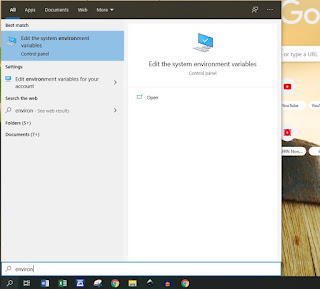Flutter...
What is Flutter??.. Flutter is i don't know maybe about framework or something.. Flutter is based by Dart Language. And my first experience with Dart language its pretty similar with Javascript in my opinion. Other said Dart is like Java, Javascript and Python. Flutter and dart it self is developed by Google.
And this afternoon i try to install Flutter in my computer.
My Programming language Background is PHP and Javascript. I ever Try build some apps with Angular, but someone said there's problem in performance when deliver the apps that build with angular. So Flutter is the Solution for that. because Flutter has its own engine maybe like java with JRE. maybe you can search more deeper about it..
So this afternoon I have installed Flutter on my computer (actually on my office computer), and i think Flutter is cool. I try developing and running my apps on my phone (Xiaomi) and it runs well with hot reload. These are some documentation about what I've done when installed flutter..
- Download Flutter (https://flutter.dev/docs/get-started/install)
- After Download extract the rar/zip file and copy to drive C, so it become C:/flutter, in some documentation said that don't put flutter on Program File folder (in windows OS).
- After that we need to add the flutter path to environment variable path, so it can be called any where in windows terminal, so add the path of flutter bin (C/:flutter/bin/) to environment variable. You can Search by typing environment variable in windows search and after you find it hit enter.
- In system properties click environment variable.
- In Environment Variable find variable path on user variable and edit.
- Add the flutter bin path to variable path, with new button and paste flutter bin path on that.
- hit oke
- Open a new folder for your project in VSCode.
- open the VSCode terminal and type: flutter create myfirstapp.
- flutter will create flutter demo project for you, so you ar ready to code now.
- We need to enable developer option. With go to settings, and chose About phone.
- And then hit couple time in MIUI version until you get a "You are now a Developer" notificaition or something.
- When the "developer" notification is shown, you can go to Additional Settings to enter in Developer Option menu.
- Search for USB debuging, set it on,
- Install via USB, set it on, and
- MIUI optimization, set it on